Frequently Asked Questions
This section covers the frequently asked questions from our members.
As an attendee, you will require a computer with audio and a high-speed Internet connection.
Your webinar experience depends on your Internet connection speed. While most Internet connections will allow you to have an optimal webinar experience, if your internet connection speed or stability fluctuates during the webinar, your experience will be sub-optimal.
To register for a Live Webinar, please login into your account and go to the webinar page and press the “Register” button. You can also register directly from the promotional emails you receive for the specific webinar you are interested in.
To register for an On Demand Webinar, please go to the webinar page and press the play button. This will register you for the On Demand Webinar and will also start the playback.
If you hover over a Live webinar on the Dental CE Webinar overview page, a pop up will tell you if you are registered. Also, if you click on a particular Live webinar page, it will note either: “YOU ARE REGISTERED” or “REGISTER FOR FREE”.
If you hover over an On-demand webinar on the Dental CE Webinar overview page, a pop up will tell you if you have watched that course. Also, if you click on a particular On-demand webinar page, it will note either: “WATCH AGAIN” or “WATCH FOR FREE”.
To attend a Live Webinar, please make sure you register for the webinar by pressing the “Register” button on the webinar page. At the time of the webinar, login into your account, go to the webinar page and press the “Launch Now” button.
For your convenience, 15 minutes prior to Live Webinar we will also send you a “Now Live” email notification with a direct link to the webinar room.
All Colgate Oral Health Network webinars are recorded. The recording is made available within 48 hours of the live webinar. We notify all registrants once the recording has been posted online. Please keep in mind that you must attend a webinar during its live broadcast in order for it to qualify for a LIVE CE credit.
To access a live webinars from a mobile device just go to the website as you normally would, make sure you are logged in and press the launch button.
Alternatively, you can go to the website by pressing the “Launch Now” button in the “NOW LIVE” or “Webinar Reminder” emails you receive for each webinar.
You can AGD Pace CE accreditation via the Colgate Oral Health Network.
In general, AGD PACE CE credits offered through ColgateOralHealthNetwork.com are approved by local Dental Boards. However, CE requirements may change at any time. Dental Professionals should check with their state licensure board to confirm that AGD Pace is recognized in their state. In addition, all dental professionals are encouraged to check with their state licensing board to confirm the exact CE credits hours required for their particular license renewal and the total number of credit hours allowed through home study.
You will need to watch 100% of the live or recorded webinar to access the quiz. At the end of the webinar, the evaluation form and CE quiz will appear. To take the CE Quiz, please answer the questions by checking the appropriate checkboxes. By submitting your answers and passing the quiz you will be taken to a page that will allow you to print the CE certificate or download it as a PDF file. All CE certificates that you have earned in the past can be found under “Your CE Certificates” under “Your Profile” in the top left corner of the homepage and when you hover your mouse over your name in the top right corner.
To pass the CE Quiz, the total number of correct answers must be at least 75% of the number of questions. For instance, for a 4 question CE Quiz, you need to provide at least 3 correct answers while for an 8 question CE Quiz, you need to provide at least 6 correct answers.
To claim your C.E. certificate please follow the steps below:
- Please make sure to login using your username and password. Don’t have an account yet? You will need to register. Registration on our website is free and easy!
- Find the “Dental CE Offline” tab on our website and click it to get to the Offline Events section
- Find your offline event in the list. (tip: you can also search the event in the search box at the top-right side of the website)
- Once you found the offline event, please click it
- On the offline event page please locate the “C.E. Certificate” tab and click it
- Please type in the C.E. code provided and click on the red “CLAIM C.E. CERTIFICATE” button
- Once the page reloads, please click the “C.E. Certificate” tab
- You can now download or print your C.E. Certificate
Still having problems claiming your C.E. Certificate? Please let us know and we’ll activate the certificate for you.
In order to earn a CE certificate for a live or recorded webinar, please follow the instructions below:
- Please make sure you are logged in.
- Please locate te webinar, you want to earn a CE Certificate for. You can do so by using the main menu and locate in either the “live webinar” or “on demand webinar” categories. You can also search the website for the course name.
- Once you have located the webinar, clicking on it will lead you to the course.
- You will need to watch 100% of the live or recorded webinar. At the end of the webinar, the evaluation form and CE quiz will appear. Upon completion, you will receive your CE Certificate. The certificates are automatically stored in your profile and can be found on the home page upper right after you have logged in. They can be downloaded or printed at any time.
The amount of C.E. Credits obtained is shown when logged in into your account. Just hover your mouse over your name.
After reading an Article or listening to a Podcast, you will be able to access the evaluation form and CE quiz via the “CE Certificate” tab/button. Upon completion, you will receive your CE Certificate. The certificates are automatically stored in your profile and can be found on the home page upper right after you have logged in. They can be downloaded or printed at any time.
Please make sure to keep your account details up-to-date. This is the only way to ensure the C.E. Certificates you earn are valid. To update your contact information, please visit the “My Profile” area of the website.
To change your password, please log in with your current password and go to the “my account” area of the website. From here, find the “Password” field, type in your new password in both the “Password” and “Confirm Password” fields and press the “Update Profile” button.
If you can’t login into your account, you can reset your password here.
If you forget your password, click on “Forgot my password” at loggin. Follow the steps to reset your password via an emailed prompt. Make sure to check your spam/junk folders for our reply and look for an email from support@colgateoralhealthnetwork.com
No, each dental professional must be logged in individually, registered for a course and successfully pass a CE quiz to earn a CE certificate.
No, a dental professional can only log in and take a course from one device at a time.
We limit the number of CE credits a user can earn to 24 credits in a 24-hour timeframe.
No, you can only earn CE on any course once, regardless of the duration between engagements.
You will find a link to “Contact Us” in the footer of each page. This will lead you to an online form. Once submitted, please expect a reply from our helpful support team within three business days. Make sure to check your spam/junk folders for our reply and look for an email from support@colgateoralhealthnetwork.com. Please Note: For all other questions pertaining to Colgate including products, samples requests or donations, contact your Colgate Professional website.